Setting Up Vault: A Tutorial
Vault gives you access to a variety of powerful features – but it’s also designed to be as user-friendly as possible!
Simply open the Uphold mobile app (or download it for free if you haven’t already) and set up a new Vault in a few quick steps:
1. Open the Uphold app and access Vault via the banner or “Vault” menu bar button in the lower right corner
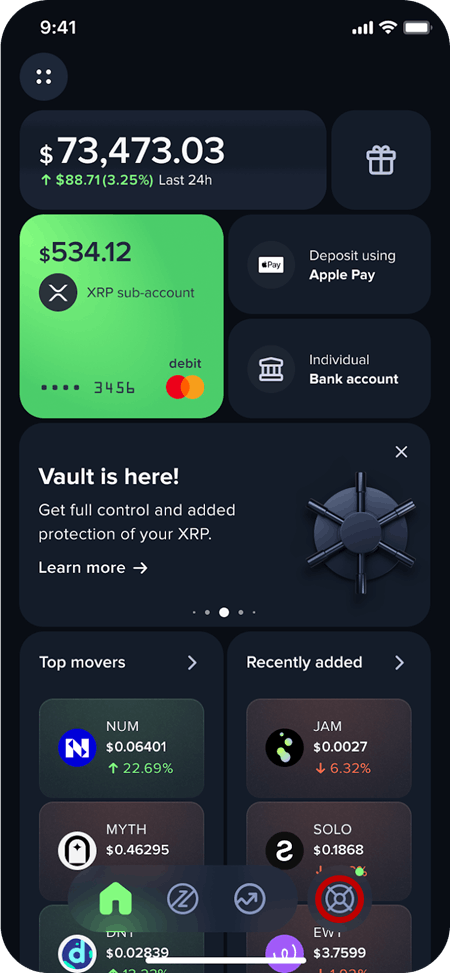
2. Select your preferred subscription method
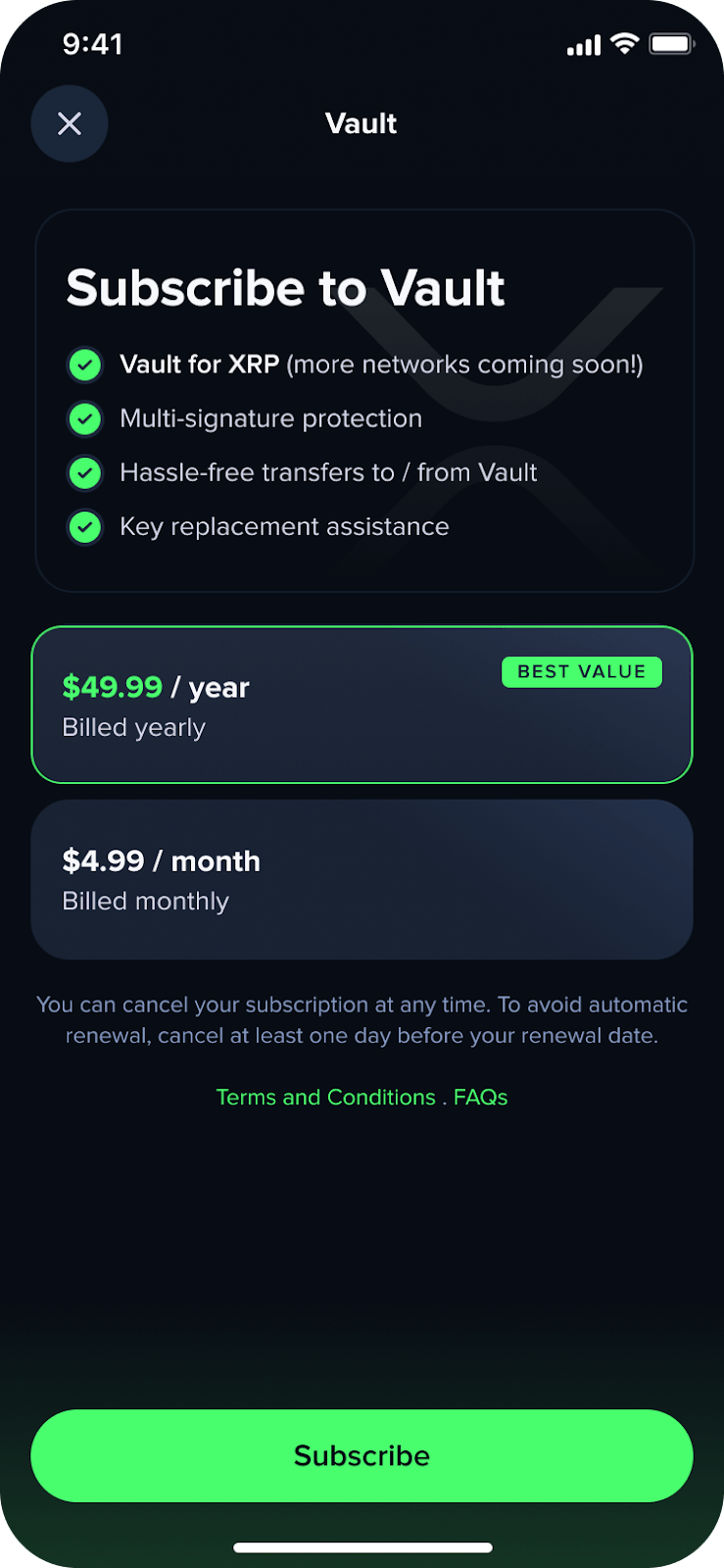
3. Generate your keys easily and securely
Your Vault Key will automatically be saved to your device and cloud service provider. After you receive your Backup Key’s 12-word seed phrase, you will need to input it in the correct sequence before continuing to the next step.
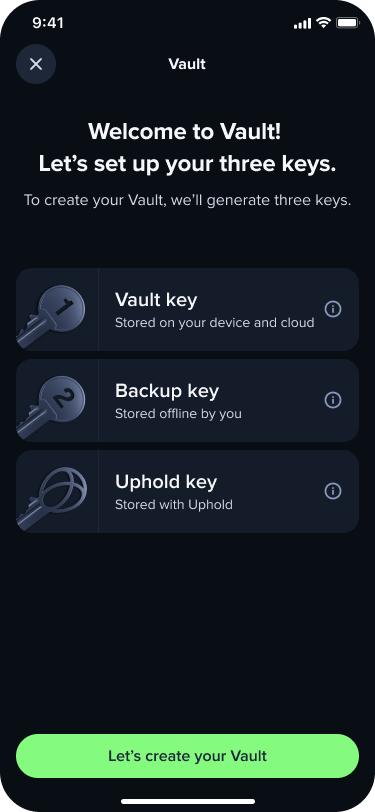
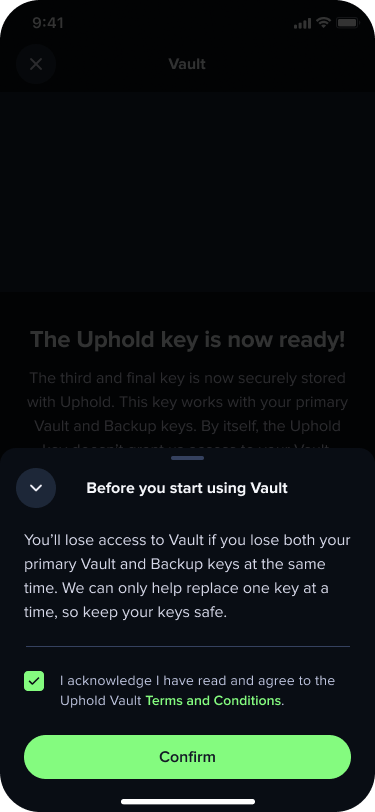
Note: Even though you can replace a lost or compromised key using Vault’s Key Replacement Service, it’s still important to store your Backup Key somewhere safe.
4. Make your first deposit and enjoy Vault!
Once you’ve set up your Vault, you can begin to move funds from Uphold to your Vault and back to Uphold with a single click.
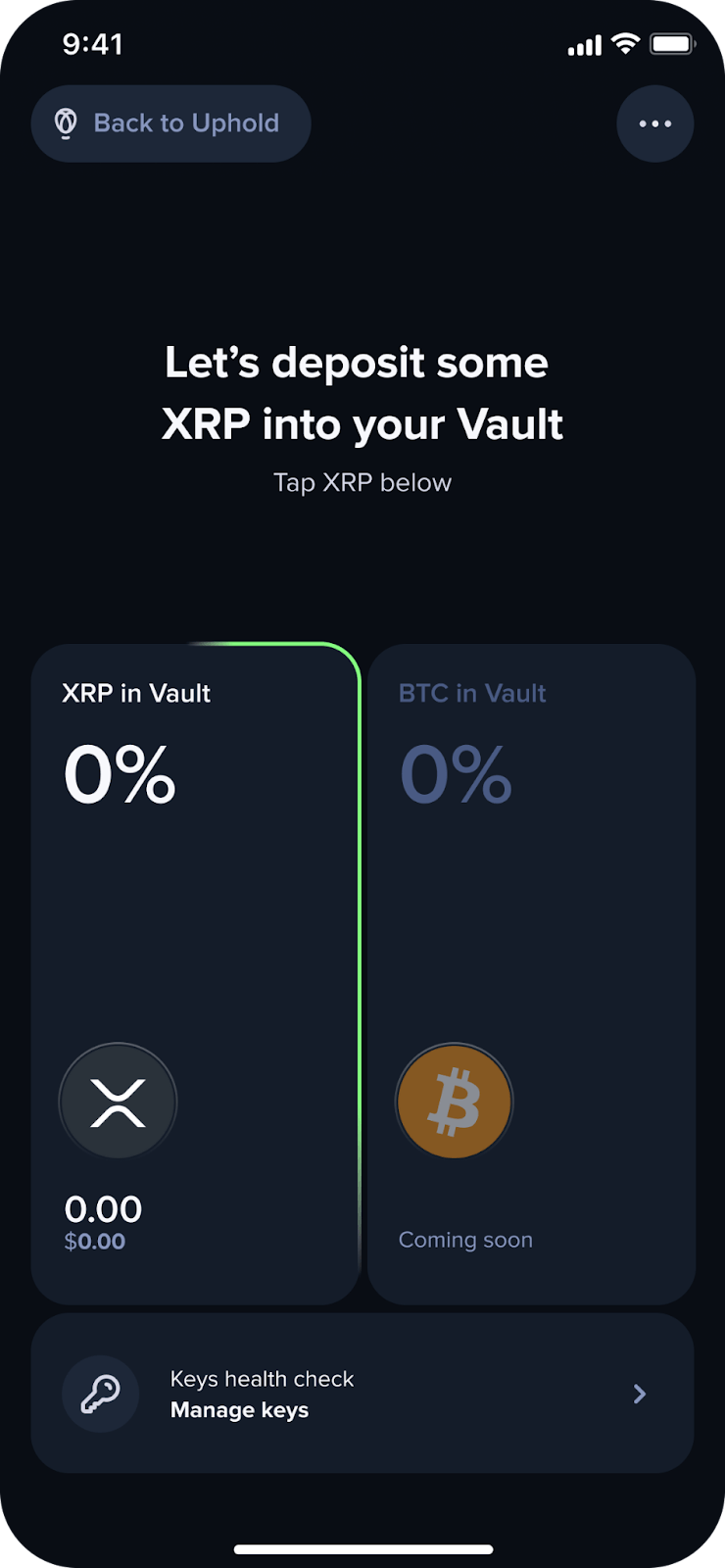
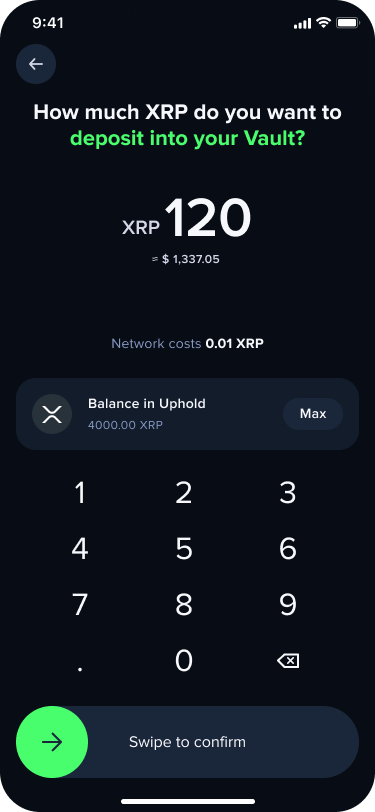
Don’t invest in crypto unless you're prepared to lose all the money you invest. This is a high-risk investment and you should not expect to be protected if something goes wrong. Take 2 minutes to learn more.
Share article
Share article
