Vault’s Key Replacement Service, Explained
Many crypto holders hesitate to use self-custody products because they’re worried about the consequences of mismanaging their private key(s). For most self-custodial solutions, a lost key means a catastrophic loss of funds, with zero recourse for users looking to recover access in their wallet. Maintaining sovereign control over your financial future shouldn’t entail such high-stakes risks. And with Vault, it doesn’t.
Vault’s multi-sig setup lets you quickly recover access to your assets in the event that one of your keys is lost or compromised – without ever granting a third-party access to your funds.
Let’s break down how it works.
Vault’s Multi-Sig Key Configuration
Vault is a 2/3 multi-signature wallet, meaning that two keys are needed to confirm any transaction. For every Vault, two of these keys are held by the user, and one is held by Uphold:
- Vault Key (user-owned): Your Vault Key is stored both locally on your mobile device and optionally backed up to the cloud (either iCloud or Google Drive, depending on your device).
- Backup Key (user-owned): A 12-word seed phrase used with your Vault Key to access your funds on-chain (via the Vault Assist Tool). It is also needed to help replace your Vault Key.
- Uphold Key (held by Uphold): A key that allows Uphold to co-sign and authorize user-initiated transactions. These transactions can either involve moving funds helping replace a lost or compromised key.
Only you, the Vault owner, have the authority to use your Vault and Backup keys to move or manage your assets, and this process does not require Uphold’s involvement.
Vault’s Key Replacement Service
If one of your keys is lost or compromised, fear not! Uphold can help you replace your key and restore access to your Vault assets.
Vault users can request and receive a new Backup Key directly through the Vault interface on the Uphold app. Your replacement key will be shared with you directly in-app, and you will be asked to confirm your new key before it replaces your old key.
How to Create a New Backup Key
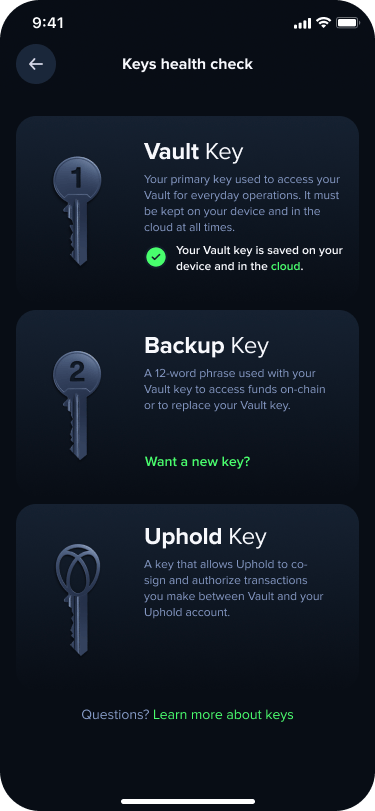
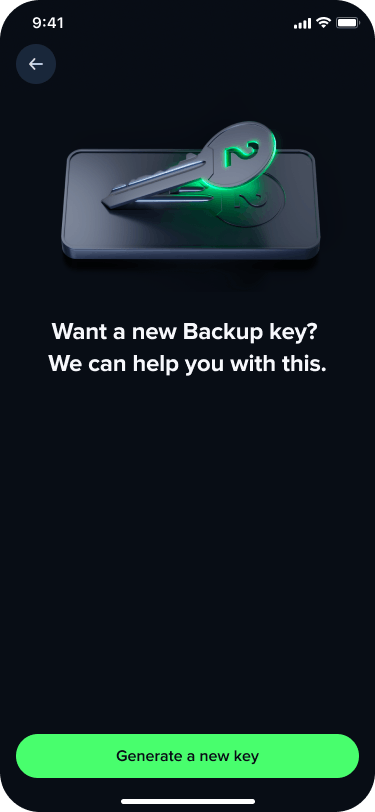
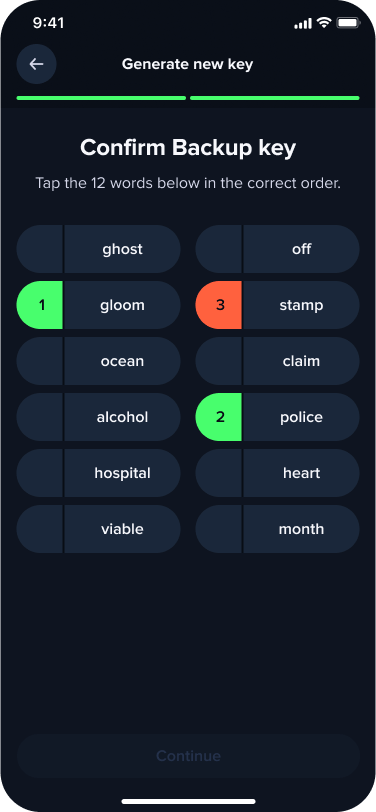
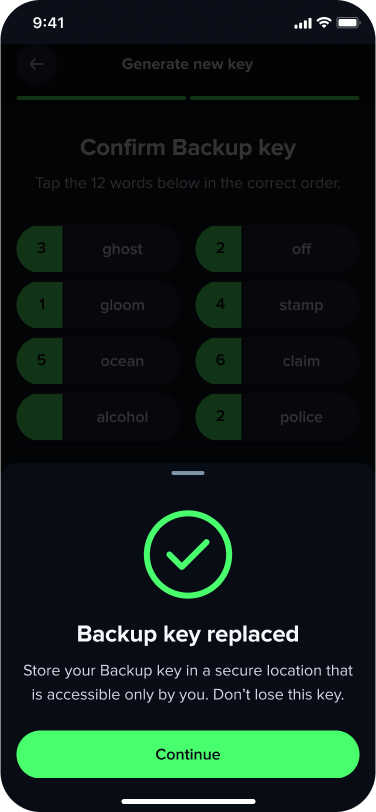
Steps 1 to 4
Similarly, if your Vault Key is missing from the device you can use your Backup key to authorize a replacement transaction and generate a new Vault key.
How to Create a New Vault Key
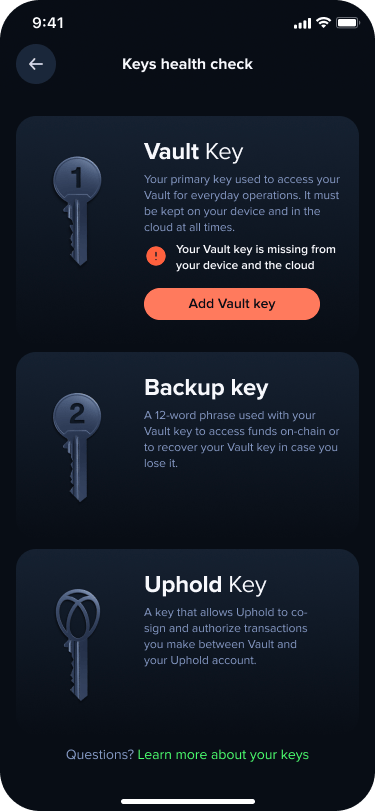
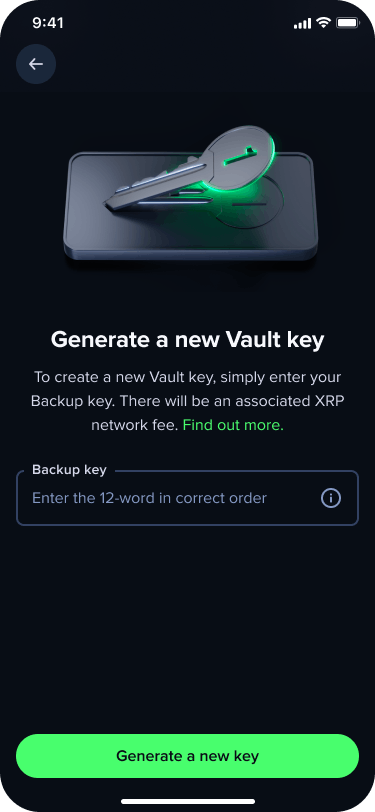
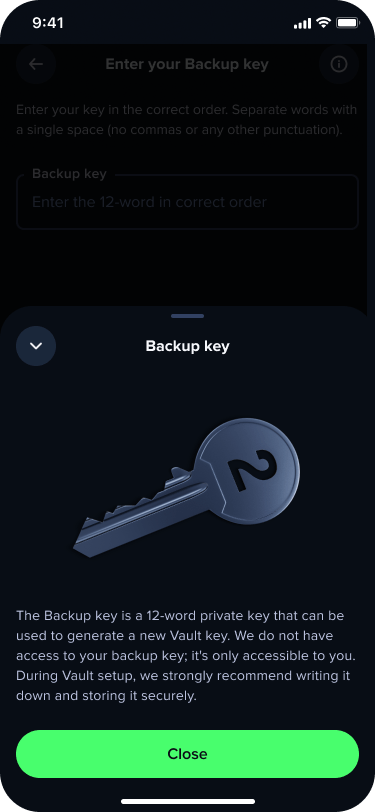
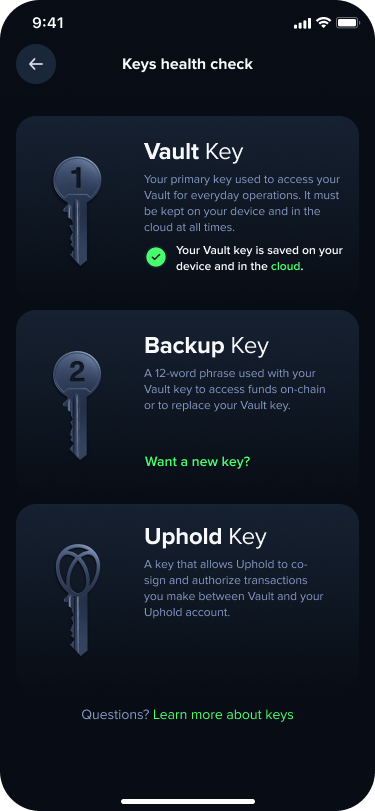
Steps 1 to 4
At no point during the key replacement process does Uphold have access to your keys or your assets. You remain in full control, from beginning to end, while enjoying uninterrupted access to Uphold’s trading platform and your on-chain assets.
Uphold does not charge an extra fee for replacing a lost key, meaning users just need to pay the associated on-chain network fee when executing the transaction.
Try Vault today and experience a better way to self-custody your crypto!
Don’t invest in crypto unless you're prepared to lose all the money you invest. This is a high-risk investment and you should not expect to be protected if something goes wrong. Take 2 minutes to learn more.
Share article
Share article
