
Vault: Assisted Self-Custody for Crypto
Vault: Assisted Self-Custody for Crypto
Uphold’s Vault is the first assisted self-custody solution integrated with a major digital asset trading platform.
As a crypto user you no longer have to choose between the enhanced security of a self-custodial wallet, and the convenience of a centralized exchange – Vault offers the best of both worlds.
Here’s everything you need to know to get started with Vault.
What Vault Offers You
Vault lets you retain full control of your digital assets, while enjoying the best of centralized convenience and decentralized control.
With Vault you get:
How Vault Keys work
Every Vault is a 2/3 multi-signature wallet, with two of these keys are held by the user, and one is held by Uphold:
Vault Key (user-owned): Your Vault Key is stored both locally on your mobile device and optionally backed up to the cloud (either iCloud or Google Drive, depending on your device).
Backup Key (user-owned): A 12-word seed phrase used with your Vault Key to access your funds on-chain (via the Vault Assist Tool). It is also needed to help replace your Vault Key.
Uphold Key (held by Uphold): A key that allows Uphold to co-sign and authorize user-initiated transactions. These transactions can either involve moving funds helping replace a lost or compromised key.
Under this configuration, it takes two keys to move funds within a Vault. Only you, the Vault owner, have the ability to move or manage your assets without third-party intervention. In other words, Vault is “bankruptcy remote”, meaning you can move your Vault funds whenever you wish without Uphold ever needing to co-sign a transaction.
At the same time, this multi-sig configuration makes it possible for you to replace a missing key and avoid being locked out of your Vault.
How does Vault’s Key Replacement Work?
There are countless stories of people losing the keys to their wallets leading to the irrevocable loss of their cryptocurrency holdings. Vault’s Key Replacement Service allows you to avoid this and ensure seamless, uninterrupted access to your funds even if you lose one of your private keys.
In the event your Vault Key or your Backup Key is lost or compromised, Uphold can help replace it in combination with your remaining key, thereby restoring access to your funds. The Uphold Key can only be used to help replace one of your lost key or co-sign transactions you initiate. At no point during the key replacement process does Uphold have access to your Vault assets or your private keys.
Try Vault Today
Creating a Vault only takes a few quick steps via the Uphold mobile app, meaning you’re minutes away from enjoying all of the benefits of self-custody, without the high-stakes risks.
Access Vault through Uphold app
Select preferred subscription
Securely generate your keys
Deposit assets and enjoy Vault!
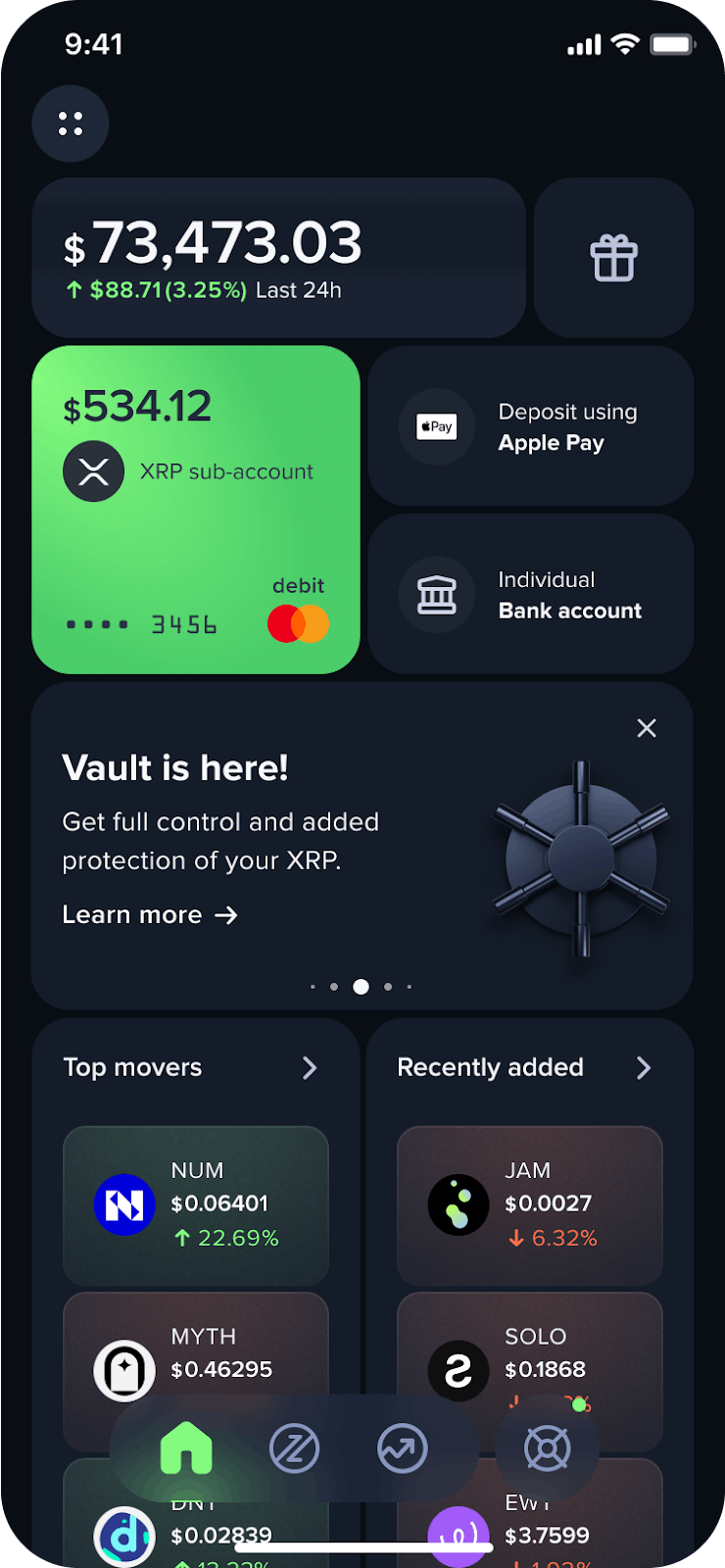
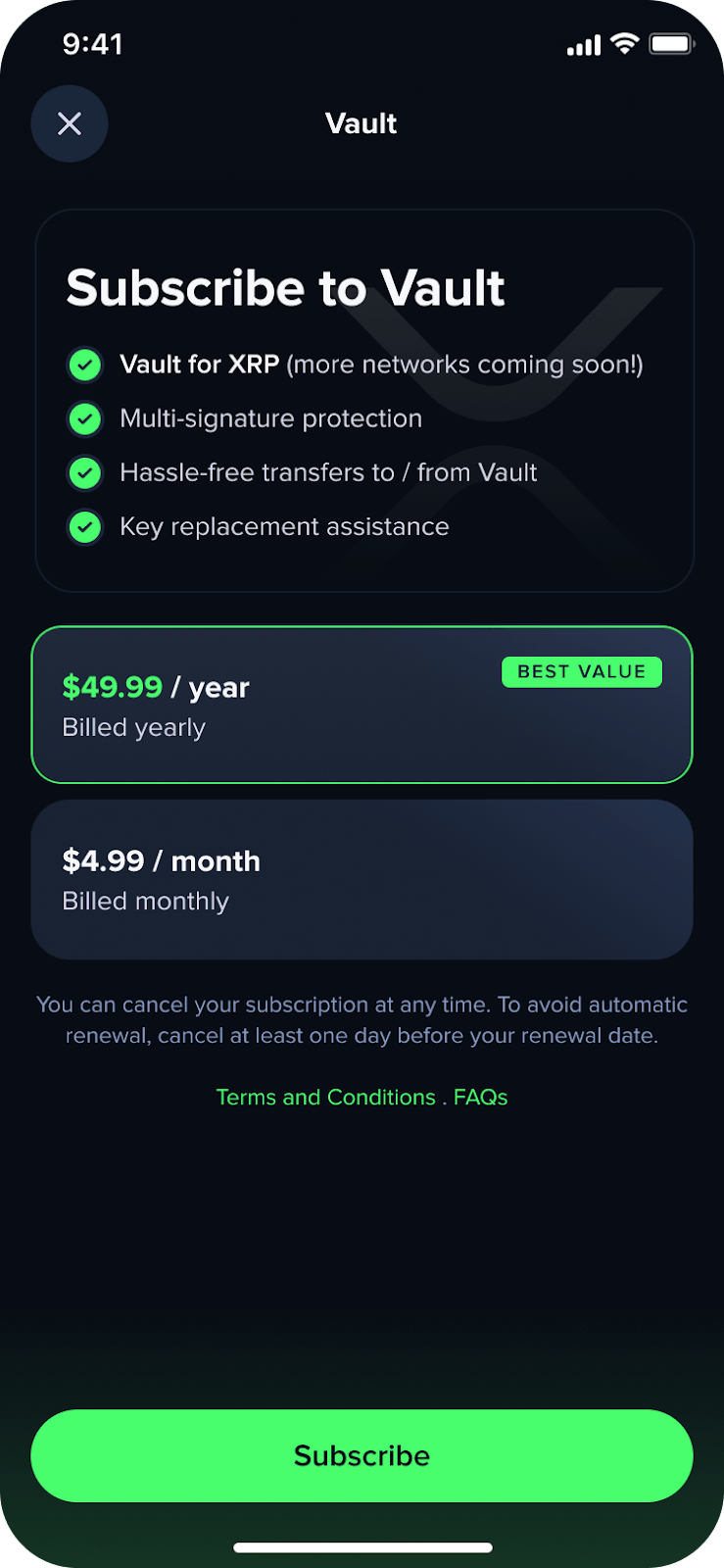
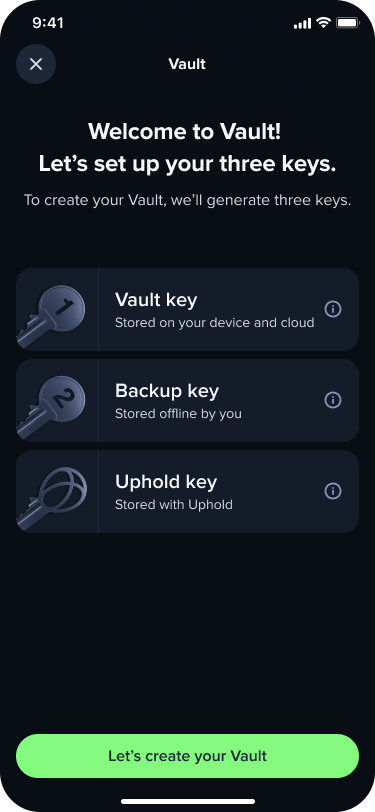
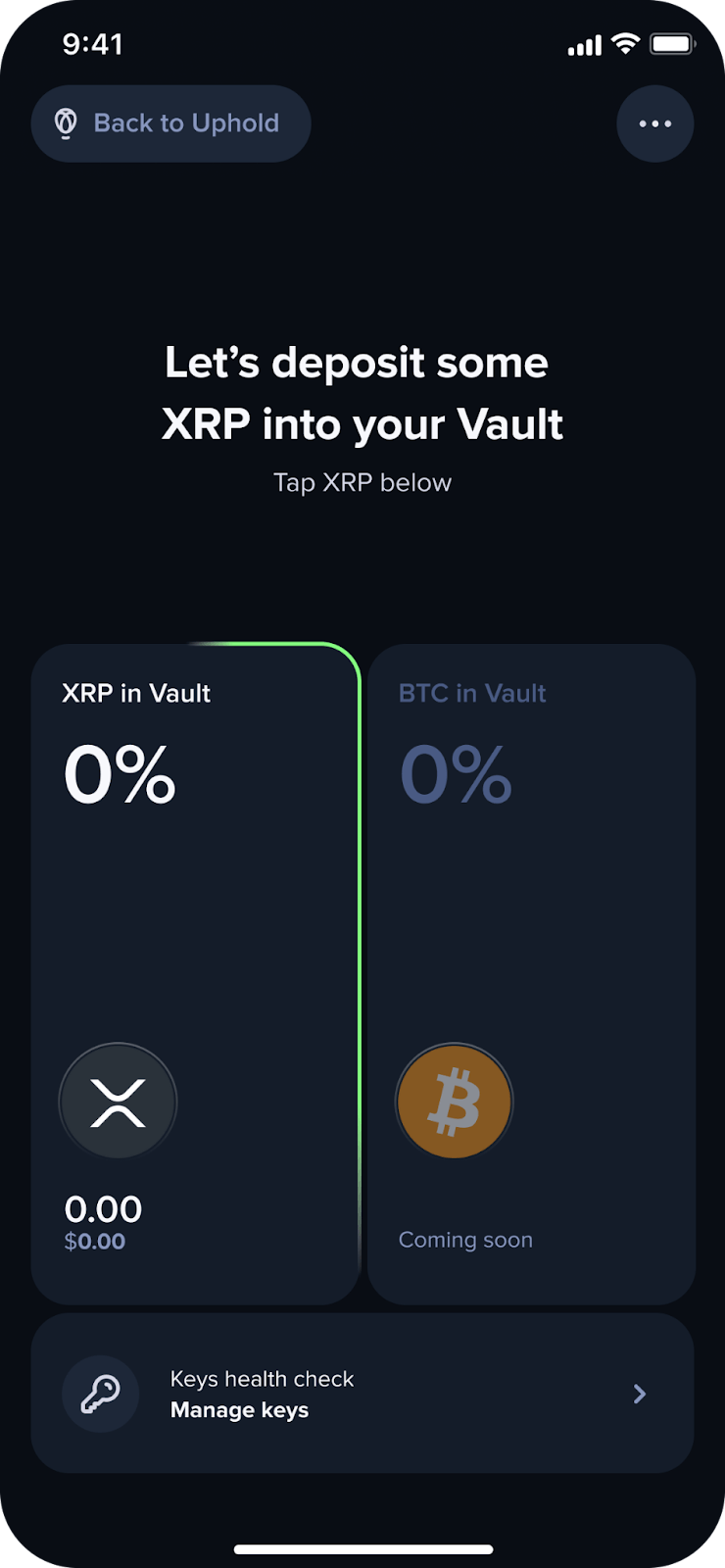
Vault is backed by the security and confidence of Uphold. Uphold’s suite of crypto custody solutions enable users to secure their assets however they want, from using Uphold’s centralized wallet, to simple self-custody via the UpHODL multi-chain wallet, and Vault - an assisted self-custody wallet. Now you can have security, convenience,
Try Vault today and experience a better way to self-custody your crypto!
Don’t invest in crypto unless you're prepared to lose all the money you invest. This is a high-risk investment and you should not expect to be protected if something goes wrong. Take 2 minutes to learn more.